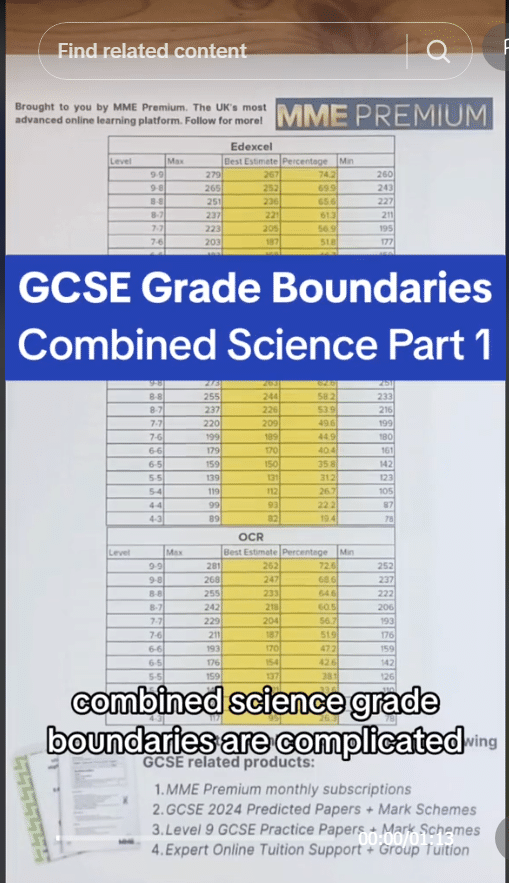Exam Question Help
Exam Question Help Revision
Exam Question Help
Exam technique is important to make sure you succeed in your GCSE science course. Learn the command words so you know how the examiner wants you to answer each question and remember our tips and tricks to help you when you get stuck.
Command Words
The examiner uses command words to let you know how you should answer a question. You should know the meaning of the following command words:
-
Balance – balance a chemical equation.
-
Calculate – use the numbers given in the question to work out an answer.
-
Choose – select from a group of choices.
-
Compare – describe the similarities and/or differences between two things.
-
Complete – write in the space provided to finish a sentence or a table.
-
Define – state the meaning of something.
-
Describe – recall facts, events or a process as accurately as possible.
-
Design – describe a method.
-
Determine – use the information given in the question to work out the answer.
-
Draw – create or add to a diagram.
-
Estimate – suggest an approximate value.
-
Evaluate – use the information given in the question as well as your knowledge to make a judgement.
-
Explain – make something clear or state the reasons for something.
-
Give – state a technical word or phrase, no explanation or description is required.
-
Identify – name or characterise according to the question.
-
Justify – use the information from the question and your knowledge to support an answer.
-
Label – add appropriate names to a diagram.
-
Measure – determine a piece of data for a given quantity.
-
Name – state the technical word or phrase.
-
Plan – describe a method.
-
Plot – mark data given in the question on a graph.
-
Predict – suggest a plausible outcome.
-
Show – give evidence to reach a conclusion given in the question.
-
Sketch – roughly draw.
-
Suggest – apply your knowledge to a new situation.
-
Use – the answer must be based on the data given in the question.
-
Write – state a technical word, phrase or equation. You do not need to describe or explain.
Exam Technique
Good exam technique can make the difference between grades. Here are some tips and tricks for getting the most out of your exams:
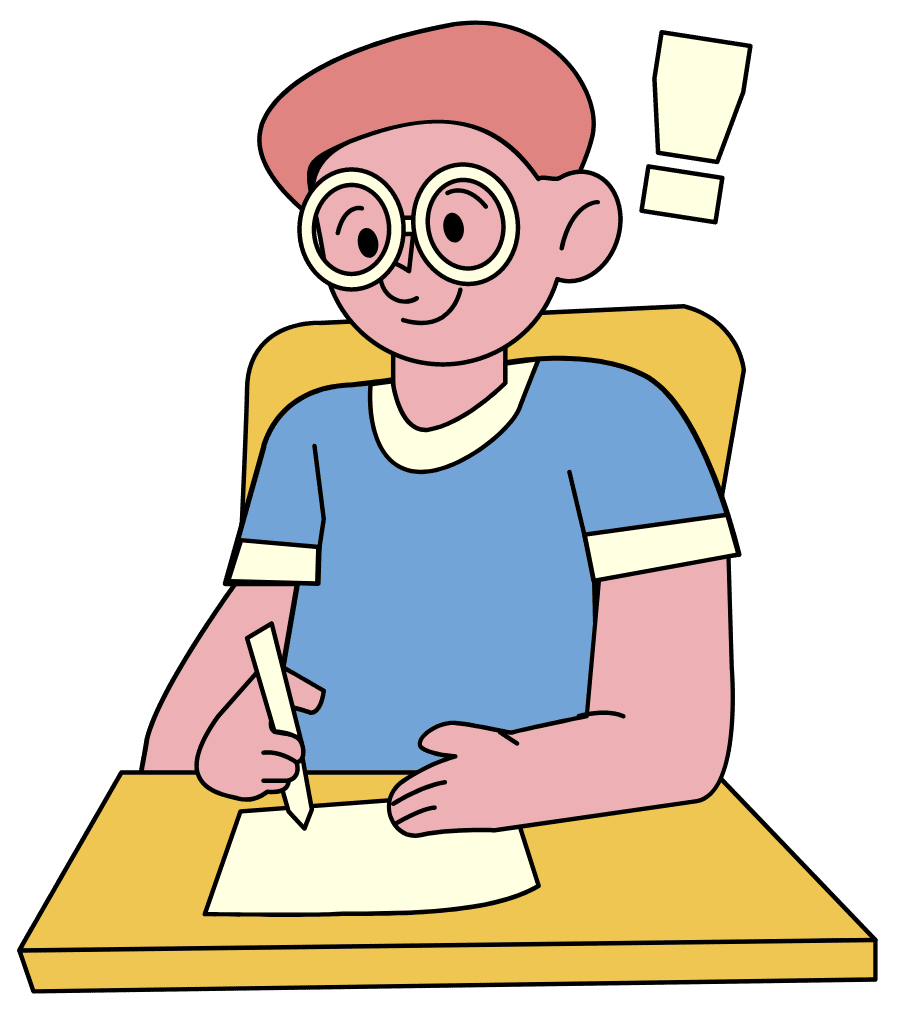
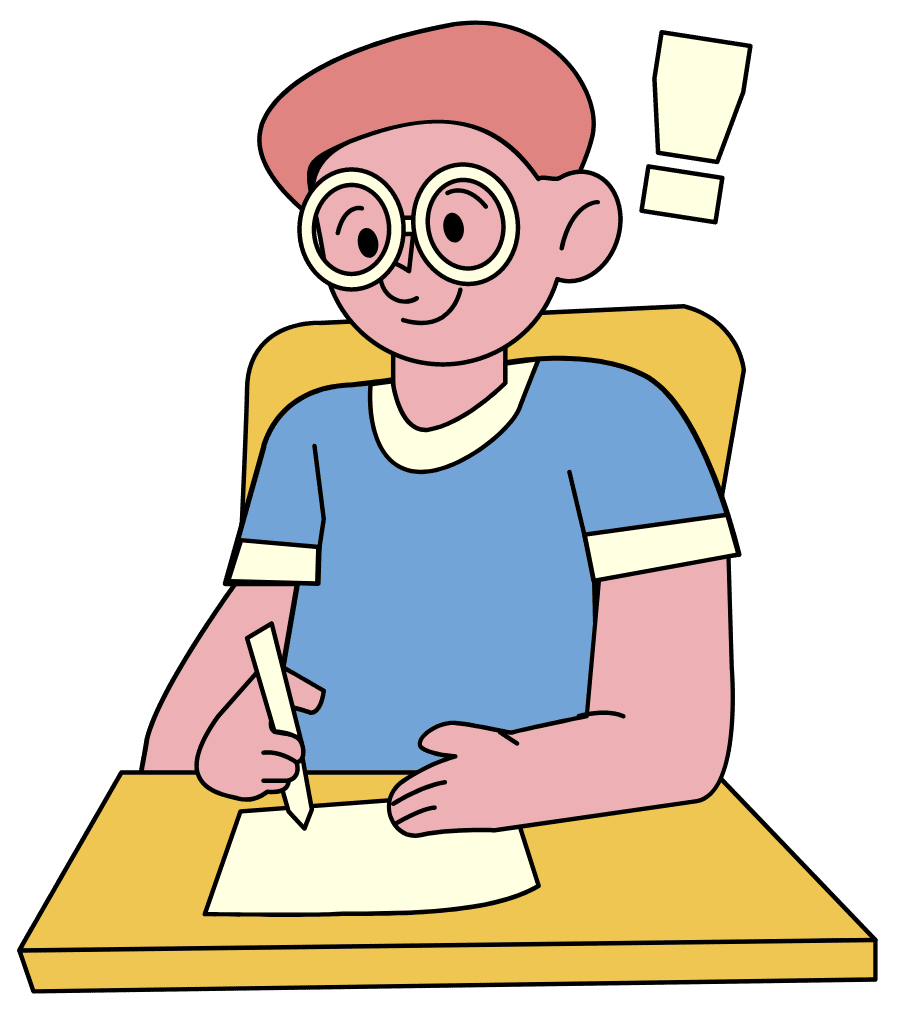
- Read each question carefully. You may want to highlight or underline command words and important numbers.
- Write down all of your working out for maths questions. This includes the equation, the numbers you put into the equation, the final answer and the units. This makes it easier for the examiner to give you all of the marks.
- Don’t panic if you don’t know how to answer a question. You can move onto the next question and come back to it later.
- If you are unsure about a question, you can write down some information you know about the topic and the examiner may give you marks for relevant points.
- If you are running out of time, try to write a short answer for each question you have left. Student usually score higher marks on the first half of questions so this is a more effective use of your time.
- Go back and check all of your answers if you have time at the end. You may have typed a number into a calculator incorrectly or misread the question!
Exam Question Help Example Questions
Question 1: How would you answer an exam question asks you to “justify”?
[1 mark]
Use the information from the question and your knowledge to support an answer.
Question 2: How would you answer an exam question that asks you to “estimate”?
[1 mark]
Suggest an approximate value.
Question 3: A student reads the following question in their exam:
“A car travels 200 \text{ m} in 10 \text{ s}. Calculate the speed of the car.”
Which parts of the question should the student underline to help them answer the question accurately?
[2 marks]
Calculate – the command word
\bold{200} \textbf{ m} and \bold{10} \text{ s} – the important values

MME Premium Membership
£19.99
/monthLearn an entire GCSE course for maths, English and science on the most comprehensive online learning platform. With revision explainer videos & notes, practice questions, topic tests and full mock exams for each topic on every course, it’s easy to Learn and Revise with the MME Learning Portal.
Sign Up Now